Remember if you stake with a validator, like Shidoverse, that is setup with REStake and want to use the REStake function you must visit the RESTake website and enable REStake.
If you have already staked tokens on a validator with REStake do this:
- go to https://restake.app/shido
- connect your keplr wallet
- find the validator you are staking on and press the “view” button
- press the Enable REStake and then grant permission (*leave the max field blank)
This will ensure your staking rewards are automatically compounded as they are earned as the validator can now take your staking rewards and add them to your staked amount so that your money is always working for you.
If you have already staked tokens on a validator with REStake do this:
- go to https://restake.app/shido
- connect your keplr wallet
- find the validator you are staking on and press the “view” button
- press the Enable REStake and then grant permission (*leave the max field blank)
This will ensure your staking rewards are automatically compounded as they are earned as the validator can now take your staking rewards and add them to your staked amount so that your money is always working for you.
Remember if you stake with a validator, like Shidoverse, that is setup with REStake and want to use the REStake function you must visit the RESTake website and enable REStake.
If you have already staked tokens on a validator with REStake do this:
- go to https://restake.app/shido
- connect your keplr wallet
- find the validator you are staking on and press the “view” button
- press the Enable REStake and then grant permission (*leave the max field blank)
This will ensure your staking rewards are automatically compounded as they are earned as the validator can now take your staking rewards and add them to your staked amount so that your money is always working for you.
0 Comments
0 Shares
1K Views
0 Reviews